My Trial With Coffee Ordering App
<?xml version="2.0" encoding="utf-8"?><LinearLayout xmlns:android="http://schemas.android.com/apk/res/android" xmlns:tools="http://schemas.android.com/tools" android:layout_width="match_parent" android:layout_height="match_parent" android:orientation="vertical" tools:context=".MainActivity"> <RelativeLayout android:layout_width="match_parent" android:layout_height="wrap_content" android:paddingLeft="5dp" android:paddingRight="5dp" > <ImageView android:layout_width="match_parent" android:layout_height="match_parent" android:src="@drawable/images" android:scaleType="centerCrop" andr android:layout_gravity="top" /> <android.support.v7.widget.LinearLayoutCompat android:layout_width="match_parent" android:layout_height="match_parent" android:orientation="vertical"> <TextView android:layout_width="wrap_content" android:layout_height="wrap_content" android:layout_margin="16dp" android:text="quantity" android:textAllCaps="true"/> <Button android:id="@+id/button3" android:layout_width="48dp" android:layout_height="48dp" android:onClick="increment" android:layout_marginBottom="16dp" android:layout_marginLeft="16dp" android:text="+" /> <TextView android:id="@+id/quantity_text_view" android:layout_width="wrap_content" android:layout_height="wrap_content" android:layout_marginBottom="16dp" android:layout_marginLeft="16dp" android:text="0" android:textColor="#000000" android:textSize="16sp"/> <Button android:id="@+id/button4" android:layout_width="48dp" android:layout_height="48dp" android:onClick="decrement" android:layout_marginLeft="16dp" android:text="-" /> <TextView android:layout_width="wrap_content" android:layout_height="wrap_content" android:layout_marginStart="16dp" android:layout_marginTop="16dp" android:text="price" android:textAllCaps="true"/> <TextView android:id="@+id/price_text_view" android:layout_width="wrap_content" android:layout_height="wrap_content" android:layout_marginLeft="16dp" android:layout_marginTop="16dp" android:text="$0" android:textColor="#000000" android:textSize="16sp"/> <Button android:id="@+id/button" android:layout_width="wrap_content" android:layout_height="wrap_content" android:layout_marginLeft="16dp" android:layout_marginTop="16dp" android:onClick="submitOrder" android:text="order" android:textAllCaps="true"/> </android.support.v7.widget.LinearLayoutCompat> </RelativeLayout> </LinearLayout>
JAVA CODE
package com.example.android.justjava; /** * IMPORTANT: Add your package below. Package name can be found in the project's AndroidManifest.xml file. * This is the package name our example uses: * <p> * package com.example.android.justjava; */ import android.os.Bundle; import android.support.v7.app.AppCompatActivity; import android.view.View; import android.widget.TextView; import java.text.NumberFormat; /** * This app displays an order form to order coffee. */public class MainActivity extends AppCompatActivity { @Override protected void onCreate(Bundle savedInstanceState) { super.onCreate(savedInstanceState); setContentView(R.layout.activity_main); } /** * This method is called when the plus button is clicked. */ public void increment(View view) { int quantity = 2; quantity = quantity + 1; display(quantity); /** * This method is called when the minus button is clicked. */ } public void decrement(View view) { int quantity = 2; quantity = quantity - 1; display(quantity); } public void submitOrder(View view) { int quantity = 5; display(quantity); displayPrice(quantity * 5); } /** * This method displays the given price on the screen. */ private void displayPrice(int number) { TextView priceTextView = (TextView) findViewById(R.id.price_text_view); priceTextView.setText(NumberFormat.getCurrencyInstance().format(number)); } /** * This method displays the given quantity value on the screen. */ private void display(int number) { TextView quantityTextView = (TextView) findViewById(R.id.quantity_text_view); quantityTextView.setText("" + number); } }
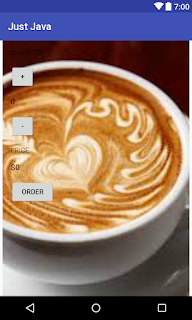

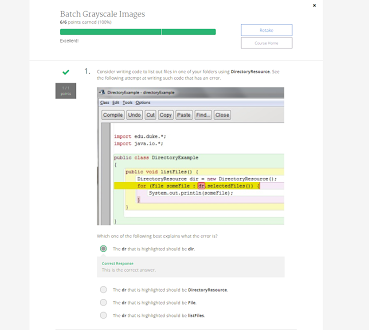
Comments
Post a Comment