The Makeup of Google Search Results: Understanding SERPs
The Makeup of Google Search Results: Understanding SERPs
When someone performs a search query, the resulting page is known as a Search Engine Results Page (SERP). Here’s a detailed look at the various components and features of a SERP, which can vary significantly based on the nature of the search.
Types of SERP Features
The structure of a SERP can differ greatly depending on the type of search query. For example:
- Product Searches: If the search is about a product, the SERP may include shopping or product listings.
- News-Related Searches: For timely and news-related searches, the SERP may feature news articles prominently.
- Local Searches: Searches for local businesses or services will often include a map and listings of local businesses.
Analyzing SERPs
To better understand SERPs, it's essential to analyze the results for your product or service. Here are some steps and considerations:
Search Listings and Ads
- Paid Ads: Typically, you'll find paid Google Ads at the top and sometimes at the bottom of the search results page. These ads are marked with a small "Ad" icon.
- Organic Search Listings: After the paid ads, you'll find the organic search listings, which are determined by Google's algorithm based on relevance and quality.
Common SERP Features
Featured Snippets
- A Featured Snippet is a special box that displays information about a search query at the top of the SERP. This is a non-paid feature that Google determines is the most relevant and easily discoverable format for the user's query. Digital marketers cannot directly mark a webpage as a featured snippet; Google's systems decide whether a page would make a good featured snippet.
Rich Results
- Rich Results provide specific information about a website, enhancing the search listing with additional features such as review ratings, prices, and availability. This is particularly useful for product-based webpages.
Images and Videos
- Images and Videos: These may appear in any position on the SERP if Google determines that visual content is valuable to the search query. Both images and videos are non-paid features and can be found at the top, middle, or bottom of the search results.
Local Search Features
- Local Business Listings: When searching for a local business, product, or service, you may see a map and listings of local businesses. These listings are tied to a non-paid business profile provided by Google, which is available to any business with local customers. Searching for a business name may also display its business profile as a panel on the right side of the SERP, separate from the organic results.
Other SERP Features
Direct Answers
- Direct Answers present a short piece of information at the top of the SERP, usually for simple questions like "When is Mother's Day?".
Top Stories
- Top Stories display relevant articles from Google News, often shown at the top of the SERP for news-related queries.
People Also Ask
- People Also Ask is a feature that appears in the middle of the SERP, providing related questions to the original query. Clicking on one of these questions expands it with an answer, which can be a great source for content topic ideas.
Twitter Results
- Twitter Results show the latest tweets from a specific Twitter account, often displayed after the regular organic search results.
Google Shopping Results
- Google Shopping Results are paid results that display products related to a user's keyword. These results include product names, prices, website links, star ratings, and any discounts. They usually appear at the top of the search results but can also be shown to the right or at the bottom.
Knowledge Graphs
- Knowledge Graphs provide detailed information about a topic or entity, often displayed on the right side of the SERP. This feature helps users quickly find answers without needing to click through to another page.
Best Practices for Analyzing and Optimizing SERPs
- Conduct Searches: Regularly Google search your product or service along with several related words to analyze the results. Study what websites, products, featured snippets, and other features appear, and where they are located.
- Understand Placements: Determine why certain results are placed where they are. This helps you understand Google's algorithm and how to optimize your content for better visibility.
- Optimize Content: Use the insights from analyzing SERPs to optimize your content. Focus on creating high-quality, relevant content that matches the intent behind user queries. Utilize keywords, ensure good user experience, and optimize for mobile and page speed.
By understanding these various SERP features and best practices, you can improve your website's visibility, drive more traffic, and enhance your overall digital marketing strategy. Remember, studying the results of your searches can make you more comfortable with how search engines work and bring you one step closer to thinking like a digital marketer.

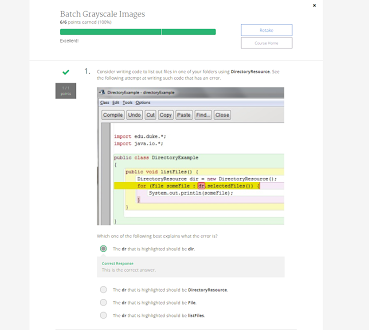
Comments
Post a Comment